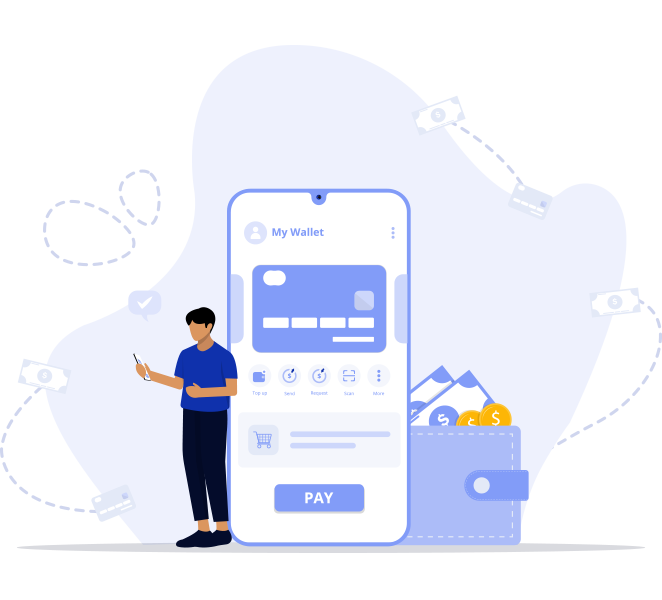payment Gateway
Step 1: Choose a Payment Gateway Provider
The first step in integrating a payment gateway is to choose a provider that fits your business needs. Research different payment gateway providers to find one that offers the features and pricing that align with your business goals.
Step 2: Set up an Account with the Payment Gateway Provider
After selecting a payment gateway provider, create an account with them. This usually involves providing business information, such as company name, contact information, and banking information.
Step 3: Choose an Integration Method
There are different methods for integrating a payment gateway into your website, including hosted payment pages, direct API integration, and using a plugin or extension. Choose the method that suits your business needs.
Step 4: Integrate the Payment Gateway into Your Website
If using a hosted payment page, follow the provider's instructions to customize the page and add it to your website. If integrating directly through an API or plugin, follow the provider's documentation to set up the integration.
Step 5: Test the Payment Gateway
Before going live, test the payment gateway to ensure that it works correctly. Test various payment scenarios, such as successful payments, declined payments, and refunds. Also, check that the payment data is being securely transmitted and stored.
Step 6: Go Live
After testing is complete, it's time to go live. Make sure to communicate with your customers about the new payment options available to them and ensure that any necessary changes are made to your website to reflect the new payment gateway integration.
Step 7: Monitor and Maintain
Once the payment gateway is live, regularly monitor its performance to ensure that it is working correctly. Stay up to date with any changes or updates from the provider and make necessary changes to ensure compliance and security.
 7799703155 / 56
7799703155 / 56 8939850505 / 0606
8939850505 / 0606 TECHNICAL SUPPORT
TECHNICAL SUPPORT 7799703155 / 56
7799703155 / 56 8939850505 / 0606
8939850505 / 0606 TECHNICAL SUPPORT
TECHNICAL SUPPORT